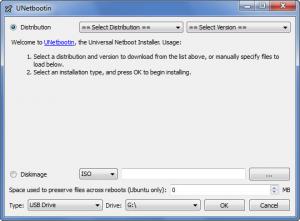UNetbootin
6.61
Size: 4.61 MB
Downloads: 4625
Platform: Windows (All Versions)
The classic way of installing a Linux distribution is to burn it into a CD or DVD, then use that bootable disc to install the operating system on your machine. A newer, more convenient way of installing the operating system is by creating a Live USB drive to install the OS from your USB stick. You can do that with ease with the free application UNetbootin. It will help you create a bootable USB drive so you can easily install any Linux distro you want.
UNetbootin is available for multiple platforms. It can be used on Microsoft’s Windows operating system, on Apple’s Mac OS X (from Leopard onward), and on the open-source operating system Linux. To get started with UNetbootin on a Windows-powered machine (anything from Windows 2000 up to Windows 7) you must download a 4.9Mb executable and run it. You don’t have to go through any installation process; you just have to run the executable.
There are two sections on the application’s interface.
The section at the top features a dropdown menu that you can use to pick a Linux distribution and another dropdown to pick a version for the distro you selected. From this section you can pick and then download a Linux distribution.
The section at the bottom allows you to pick a Linux distribution you already have on your machine. If, for example, you already have the ISO image for Linux Mint 13, you can select it from this section.
As mentioned above, you can use UNetbootin to create a bootable USB drive from which you can install a Linux distribution on your machine. Support for many Linux distros is provided: Ubuntu, Debian, Fedora, Mint, openSUSE, Mandriva, Puppy Linux, and more. Support for a few handy system utilities is also provided: Parted Magic, Backtrack, Gujin, Kaspersky Rescue Disk, FreeDOS, and more.
UNetbootin makes it very easy to create a bootable USB drive and install Linux on your machine.
Pros
UNetbootin is available for Windows, Mac, and Linux. To get started with UNetbootin you don’t have to install anything; just download and run a small executable. Support for many Linux distributions is provided. Support for several handy utilities is also provided. Download a Linux distro or use one you already have.
Cons
None that I could think of.
UNetbootin
6.61
Download
UNetbootin Awards

UNetbootin Editor’s Review Rating
UNetbootin has been reviewed by George Norman on 11 Jun 2013. Based on the user interface, features and complexity, Findmysoft has rated UNetbootin 5 out of 5 stars, naming it Essential